What is an animator?
In the simplest terms, an animator brings pictures to life. They produce multiple images called frames and sequence them together to create the illusion of movement. The images can be made up of digital or hand-drawn pictures, models or puppets. Animators tend to work in 2D, 3D model-making, stop frame or computer-generated animation.
“Animation is not the art of drawings that move but the art of movements that are drawn.” – Norman McLaren
Styles of animation
There are many different styles of animation, but they can be split into three broad groups:
- 2D: This covers everything from traditional hand-drawn (think along the lines of Disney’s Snow White) to cut-out animation and motion graphics.
- 3D: This uses CGI 3D characters and environments. A good example of this is Pixar’s Toy Story. This group also encompasses motion capture and 3D visual effects.
- Stop motion: This is where models or objects are incrementally moved and photographed at each moment. These photos are then stitched together in a timeline and played in a sequence to create the illusion of motion – a technique famously used to create Wallace and Gromet.
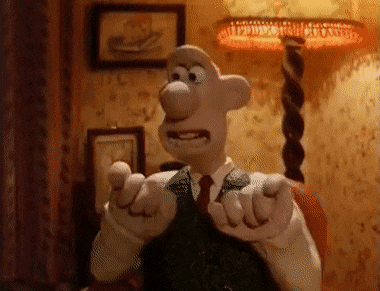
The animation process
The process of creating an animation can be broken down into the following stages:
- Script
- Audio
- Concepts and moodboards
- Style frames
- Storyboard
- Animatic
- Animation
- Editing
- Finishing touches
Let's take a look at each of these stages in further detail below.
The script
The script lays out what’s being said and done in your animation. If it’s for a voiceover, it also creates dialogue and action. Your script is the most important component of your animation as it provides the story that you’re looking to tell. Once your script has been written and approved, the animator will create a script breakdown. This is where the script is split into individual screens and shots with rough thumbnail sketches to aid with the storyboarding process.
Audio
If the animation has a voiceover, speaking characters or music that plays a role in how the animation will move, the animator will need to have this before the animation process starts. This is because the audio will set the timing of the animation. And in animation, timing is everything!
Concepts and moodboards
A moodboard helps to build a library of approved images, patterns and fonts to be used in your animation. Creating moodboards is useful as they ultimately help save time on managing opinions and approvals further down the line of your animation project.
Style frames
Style frames (and or motion frames) show how the animation will look and, more importantly, how it moves. They should come with a brief explanation of what’s going on, whilst also explaining the design itself.
Storyboard
The storyboard is a shot-by-shot visual representation of what is being animated. Each frame should have captions describing the visuals and the corresponding audio. It should also describe any camera movements.
As an agency, we tend to create full colour storyboards which contain elements that can be used as assets for the animation itself. However, in some cases, such as for a more complex, dynamic character animation, it can be more efficient for us to create a rougher “sketched” storyboard, along with the style frames. It all depends on who we’re working with and how familiar they are with the storyboarding process.
Animatic
This stage is where the still frames of the storyboard are put together in a video timeline along with the voiceover and any music being used. This enables the animator to see how long the animation will be, along with locking the shot lengths in.
For longer and more complex animations, animatic is very useful. This is because it can help avoid your animation having any long shots without much going on or short shots with too much animation to work in the timeframe.
Animating
This stage is all about making it move. It also includes adding backgrounds, props and any visual effects needed to help bring the story to life. Whilst animating it may be necessary to start placing the shots into the edit, this might not always be possible if there are no clear cuts, or if the animation is one shot. However, it can be helpful to pick strategic points to split the animation up for ease of working.
Editing
During this stage, the finished shots and audio are added to an edit - this usually happens incrementally during the animating stage - and any shot transitions are applied.
Finishing touches
Once your animation has been approved, you can add any finishing touches you require – this could include things like subtitles or BSL.
Animation principles
The art of animation can loosely be broken down into the following eight principles:
- Anticipation - This about the actions that occur before a specific movement and replicate them. For example, showing a lion crouching before it pounces.
- Timing - This is crucial in understanding a character’s mood or emotion, and it refers specifically to the number of frames for a given action.
- Staging - Use staging to help direct the audience’s attention by avoiding unnecessary detail and focusing on light and shadow.
- Squash and stretch - By squashing and stretching objects, you make them appear flexible and affected by gravity.
- Follow through - Where certain objects or body parts continue to move after a motion iss completed.
- Slow in and slow out - Increasing the number of frames at the beginning and end of a movement to put more emphasis on those initial and final motions.
- Arc - Just as objects will follow a natural arc in real life, they should do so in your animation.
- Exaggeration - By exaggerating certain features or aspects of reality, an animator is able to create their own unique world to engage the viewer.
One common exercise animators use to test out these principles is the ‘flour bag’ animation test. This exercise may seem simple at first glance but it’s much harder than it looks. Whilst the flour bag itself is simple to draw, there aren’t any frills or complex facial expressions to hide behind, so inconsistencies like incorrect timing are very clear to see. Because of this, it’s one of the most useful exercises animators can use – so much so that it’s often used by Disney animators when studying the principles of animation.
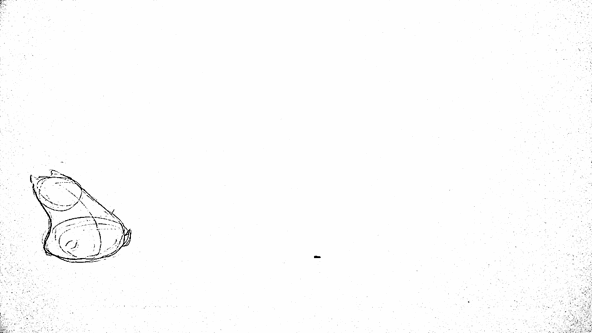
Animation is a powerful tool for telling your organisation’s story. It’s a highly effective way to grab your audience’s attention and communicate information to them in a simple and engaging way. We’ve created many animations over the years for clients across a wide range of sectors, so if you’re interested in using animation to help tell your story this year then feel free to get in touch with us.
Originally published:
January 20, 2022
Updated:
November 29, 2023





